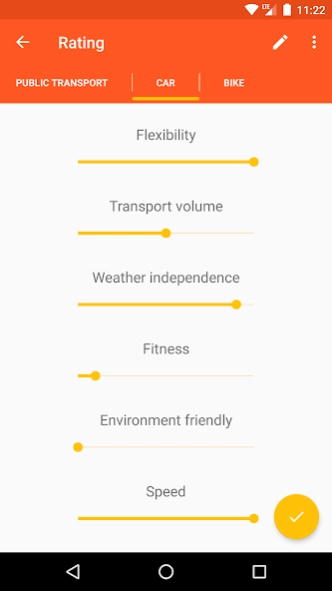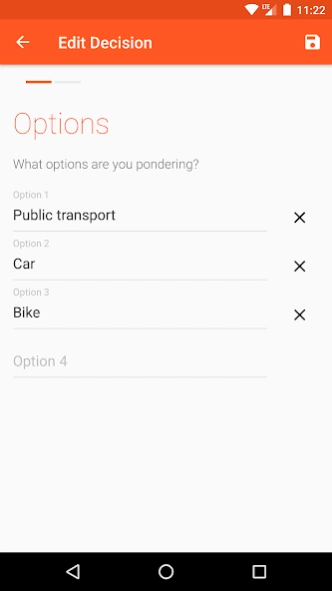Decision Crafting 1.2.3
Free Version
Publisher Description
Decision Crafting - Easy objective decision making.
Decision Crafting is a tool for multi-criteria decision analysis.
Did you ever had to decide between a number of things and felt overwhelmed with keeping track of the up- and downsides?
Decision Crafting makes it easy to collect these information and shows you the best choice instantly.
Start by naming your options and finding criteria that characterize them. Set the emphasis based on how important a criterion is to you.
After that it's time to compare your options. You simply apply a rating based on how good an option performs at a certain criterion.
Check the result and adjust the ratings as you progress.
You can always add more criteria to concretize your decision as well as create or remove options.
• Convenient Comparison of Options
• 2 different Rating Controls
• Export of Evaluation as Image, CSV or HTML
• Backup and Restore Feature
Permissions:
READ_EXTERNAL_STORAGE - Restoring Backups
WRITE_EXTERNAL_STORAGE - Save Backups to SD-Card
About Decision Crafting
Decision Crafting is a free app for Android published in the PIMS & Calendars list of apps, part of Business.
The company that develops Decision Crafting is Adrian Geuß. The latest version released by its developer is 1.2.3.
To install Decision Crafting on your Android device, just click the green Continue To App button above to start the installation process. The app is listed on our website since 2018-11-22 and was downloaded 50 times. We have already checked if the download link is safe, however for your own protection we recommend that you scan the downloaded app with your antivirus. Your antivirus may detect the Decision Crafting as malware as malware if the download link to org.geuss.decisioncrafting is broken.
How to install Decision Crafting on your Android device:
- Click on the Continue To App button on our website. This will redirect you to Google Play.
- Once the Decision Crafting is shown in the Google Play listing of your Android device, you can start its download and installation. Tap on the Install button located below the search bar and to the right of the app icon.
- A pop-up window with the permissions required by Decision Crafting will be shown. Click on Accept to continue the process.
- Decision Crafting will be downloaded onto your device, displaying a progress. Once the download completes, the installation will start and you'll get a notification after the installation is finished.